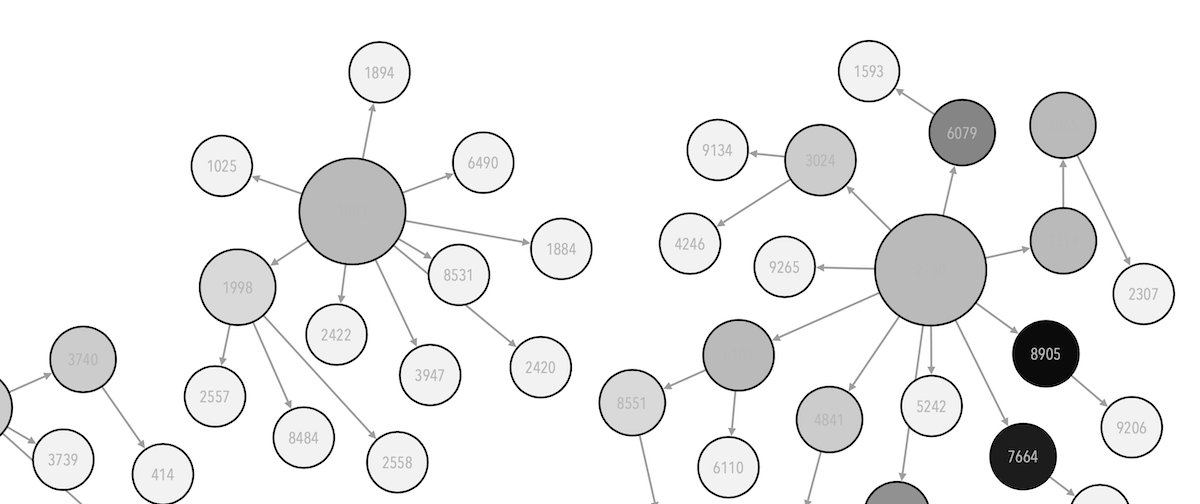# This is a comment in a code block.
import pandas as pd
url = "https://raw.githubusercontent.com/WarwickCIM/IM939_handbook/main/content/labs/Lab_1/data/office_ratings.csv"
df = pd.read_csv(url)Book Conventions
This handbook uses the following conventions to make learning easier. Please note that many of these conventions are also used in many other books, websites, projects… about programming, so it’s worth spending some time reading and understanding them.
Text format
italics will be used for these cases:
- Highlight some technical terms
- Book titles
Sometimes you will see text written in monospace. This refers to something related to code. It can be:
- a function: i.e.
help()(functions always end with()) - a file following the pattern
script.py,notebook.ipynbor something more generic like*.py(filenames always have a name, a., and a file extension) - a folder, like
folder_name/. Folders always have a trailing/and don’t have a.and an extension. - a package or library, like Python’s
pandas - any character or characters that need to be copied.
Placeholder texts
Sometimes, instead of using an exact name that needs to be copied in your script, we will be using a placeholder that may change in certain circumstances but they will always follow a certain structure. Placeholders are always written between <> like this: pd.read_csv(<filename>.py) this means that when you run your code, you will have to replace the placeholder <filename> with the actual name of your file, which may differ from one person to another. After replacing the placeholder, it could be something like this: pd.read_csv(my_fancy_file.csv)
Code blocks
Code blocks represent what you would need to type in your programming language’s terminal or script. You can copy their content and paste it in your IDE to run the code or copy and paste and try to modify it to experiment with it and learn how the code works.
For your ease of use, you can copy the whole content of the code block by hovering over them and clicking on the icon on the top right.
The following is a code block:
Some blocks have the resulting code below, exactly as it would appear if we ran it in a terminal using R or Python1.
1 In fact, this whole book has been created using literate programming, which combines text and code. The code displayed in these codeblocks has actually been run when creating the book, in exactly the same way it would have happened in a regular script.
# This is a code block with resulting code.
print("This is the output resulting from the code above")This is the output resulting from the code aboveOutput can be a simple line (like above) or something more complex, like this:
# We are displaying the first rows (head) of a dataframe.
df.head()| season | episode | title | imdb_rating | total_votes | air_date | |
|---|---|---|---|---|---|---|
| 0 | 1 | 1 | Pilot | 7.6 | 3706 | 2005-03-24 |
| 1 | 1 | 2 | Diversity Day | 8.3 | 3566 | 2005-03-29 |
| 2 | 1 | 3 | Health Care | 7.9 | 2983 | 2005-04-05 |
| 3 | 1 | 4 | The Alliance | 8.1 | 2886 | 2005-04-12 |
| 4 | 1 | 5 | Basketball | 8.4 | 3179 | 2005-04-19 |
or even interactive figures!
Callouts
Callouts are texts that outstand from the regular content for some of these reasons:
This is a note, used for…
This is a tip that will make your life easier.
If you were to remember just some bits of what you’ve been reading, this text should be one of those important bits.
Danger, if you do not pay attention to this, things may not work as expected or not work at all!
This is prompting you to do something, either answering a question or doing some exercise.
Additionally, some callouts can be expanded to see their content. This can be either because:
- their contents are optional, and they are collapsed by default not to overwhelm you with unnecessary information.
Although strictly speaking, you might not need to learn this, it will make your life easier.
- they give a solution to a question
This is an answer
Bibliographical references
Sometimes you’ll see texts with bliographical references such as: “See Knuth (1984) for additional discussion of literate programming.”
You can click over the reference to see the full details or visit chapter References